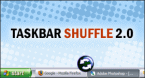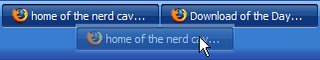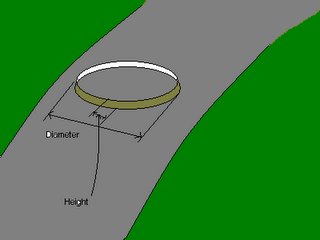This tool can be downloaded for free here.
Friday, October 13, 2006
Taskbar Shuffle
This tool can be downloaded for free here.
Posted by
Prashant Kr Singh
at
5:22 PM
0
comments
![]()
Labels: tips and tricks, windows, windows xp
Bringing the Task Manager to the front in the Task Bar
Just found a tweak that can change the ordering of task bar items to some extent, but this is pretty limited in use as it could only bring the Task Manager to front, there is no effect on other items.
In order to accomplish this first of all bring/open the Task Manager ( the usual ctrl-alt-del ) , this would appear at the last part of the task bar as shown in the before part of above figure. Now go to processes tab of Task Manager and kill( or end) the process called explorer.exe which should cause all the taskbar item to disappear ( don’t panic). Now go to application tab of Task Manager and create a new task called “explorer.exe” and the Task Manager item will come to the front of the Task Bar as shown in the After part of above figure.
Well this method does not have much utility, but that’s all I found. Looking to find some better method to rearrange the items according to user preferences and that certainly will have slightest impact on productivity if not sufficient.
Posted by
Prashant Kr Singh
at
4:07 PM
0
comments
![]()
Labels: tips and tricks, windows, windows xp
Thursday, October 12, 2006
The Loop Fall
Even smallest and most common of things have great powers vested in them. For example take this
had just finished working biceps) to fall, I began looking into its mechanism. To my surprise I found that it is 90% likely that anyone who put his first step in the loop will fall and therefore my fall was not miraculous.
It turned out that for this phenomenon to occur the diameter of the loop shoulb be atleast equal to ones step's length and the height( or thickness) of the loop should be atleast equal to the height of the front of ones shoe.
Posted by
Prashant Kr Singh
at
5:05 PM
0
comments
![]()
Wednesday, October 11, 2006
Live Webpage On Desktop
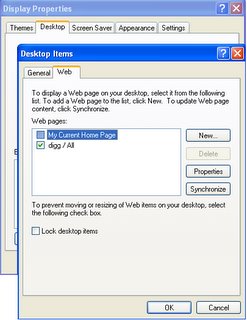 A little known feature of Windows XP is the display of live web page on the desktop. This feature can be used to display the website of your choice right on the desktop with the content refreshing according to your wish. This active element can be turned on in the "Display Properties" dialog box (Desktop->Right Click->Properties->Desktop->Customize Desktop->Web).To set the current Home Page (in the Internet Explorer) as the active page check "My Current Home Page", or else you can addurl of your choice by clicking "New" button. You can even add an image or an html page of your choice by clicking the "Browse" button or furthur still you can add some cool active content (like Sports Update, News, Satellite Tracker etc) by clicking the "Visit Gallery Button". You are also having the option (in the properties dialog of selected content) of scheduling the active content or to run as an when you click "Synchronize", additionally it can also be specified how deep a link can be downloaded to view offline.
A little known feature of Windows XP is the display of live web page on the desktop. This feature can be used to display the website of your choice right on the desktop with the content refreshing according to your wish. This active element can be turned on in the "Display Properties" dialog box (Desktop->Right Click->Properties->Desktop->Customize Desktop->Web).To set the current Home Page (in the Internet Explorer) as the active page check "My Current Home Page", or else you can addurl of your choice by clicking "New" button. You can even add an image or an html page of your choice by clicking the "Browse" button or furthur still you can add some cool active content (like Sports Update, News, Satellite Tracker etc) by clicking the "Visit Gallery Button". You are also having the option (in the properties dialog of selected content) of scheduling the active content or to run as an when you click "Synchronize", additionally it can also be specified how deep a link can be downloaded to view offline.
Posted by
Prashant Kr Singh
at
6:28 PM
0
comments
![]()
Labels: active content, tips and tricks, windows, windows xp